Tuesday, June 21, 2016
On 9:23 AM by Unknown
When you try to login to your Magento admin, you got this message.
In Magento forum, you can see there are many people had the same problem.
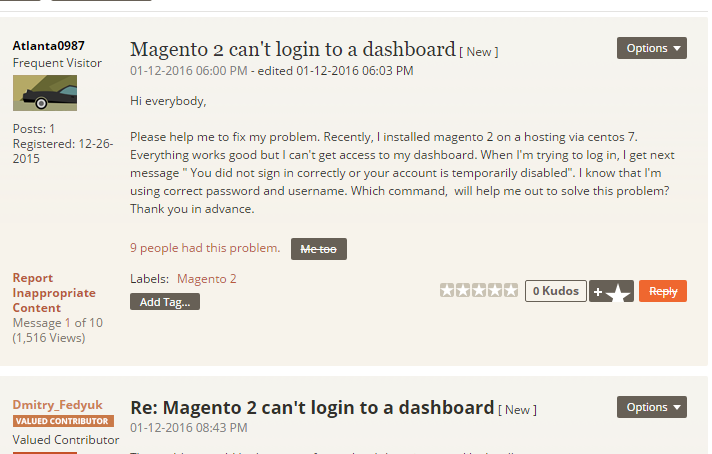
I have been installing via the command line and ran into this problem yesterday, after banging my head off the wall all day, I tried creating a new user via the client and
The fix was to make sure there are 1 alpha character and 1 numeric character in the admin password. This should be labelled a bug if the password is not validated during install with
Reference:
try command in case the account is locked
or go to Magento 2 root folder and type
Example
It comes to the end of the tutorial: You Did not Sign in Correctly or Your Account is Temporarily Disabled Magento 2.
You Did not Sign in Correctly or Your Account is Temporarily Disabled Magento 2
You did not sign in correctly or your account is temporarily disabled You don’t know that you are not using username or password. In this guide, we will show how to resolve this sign in the problem “You did not sign incorrectly or your account is temporarily disabled”.In Magento forum, you can see there are many people had the same problem.
You did not sign incorrectly or your account is temporarily disabled.
I have been installing via the command line and ran into this problem yesterday, after banging my head off the wall all day, I tried creating a new user via the client and
./bin/magento admin:user:create that’s when I noticed an error. I guess usually my random typing contains numbers.The fix was to make sure there are 1 alpha character and 1 numeric character in the admin password. This should be labelled a bug if the password is not validated during install with
magento setup:installPassword requirements are:
- User Name is a required field.
- First Name is a required field.
- Last Name is a required field.
- Please enter a valid email.
- The password is a required field.
- Your password must be at least 7 characters.
- Your password must include both numeric and alphabetic characters.
Reference:
@rapidmodSolution: Unlock admin account
try command in case the account is locked
./bin/magento admin:user:unlock <username>or go to Magento 2 root folder and type
magento admin:user:unlock <username>Example
magento admin:user:unlock adminIt comes to the end of the tutorial: You Did not Sign in Correctly or Your Account is Temporarily Disabled Magento 2.
You Did not Sign in Correctly or Your Account is Temporarily Disabled Magento 2
Search
Popular Posts
-
Reward System There is a good scope to earn and study Zeek rewards income opportunity as much as online earning prospects are involved. ...
-
When you try to login to your Magento admin, you got this message. You did not sign in correctly or your account is temporarily disabled Yo...
-
Protecting sensitive information and critical systems is really a joggling act, balancing constraints with operational effectiveness. This...
-
Whenever you collect something, you usually would like it to be the greatest it can be. For doll collectors, the roll-out of baby Magento ...
-
Joomla need no special summary of people who find themselves informed about it. We know that it's among the best open source CMS on whi...
-
Regardless of your level of expertise, we offer you having a various steak knives to choose from our vast collection. On the extensive asso...
-
Business Apps have changed the landscape of latest business models, as increasing numbers of companies seek simple, affordable approaches t...
-
When traveling on a holiday, hotel expenses can be one of the greatest one. Travel smart if you are on a budget holiday and also have a shar...
-
Are you sure your online marketing is delivering the ideal results in return for that time and expense you've commited into it? HubSpot...
-
It is no surprise that the stunningly beautiful scenery and usually climate make motorcycling a best selling pastime here in the Pacific No...
